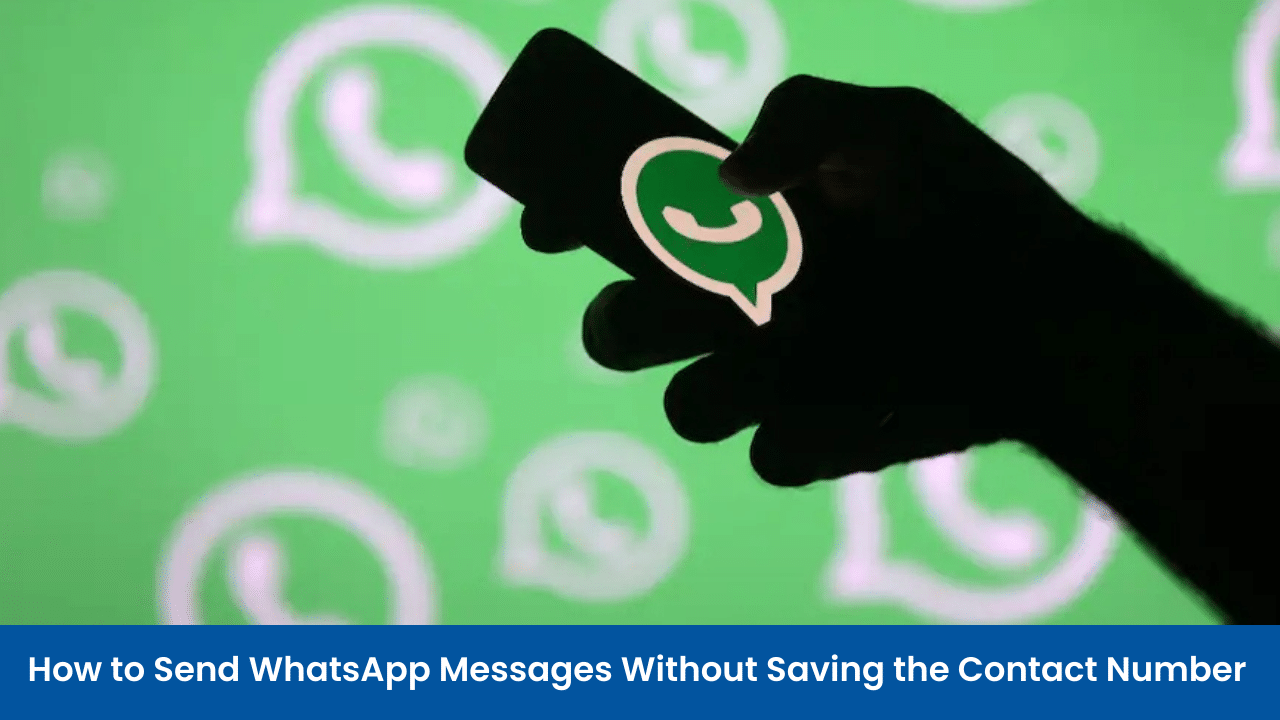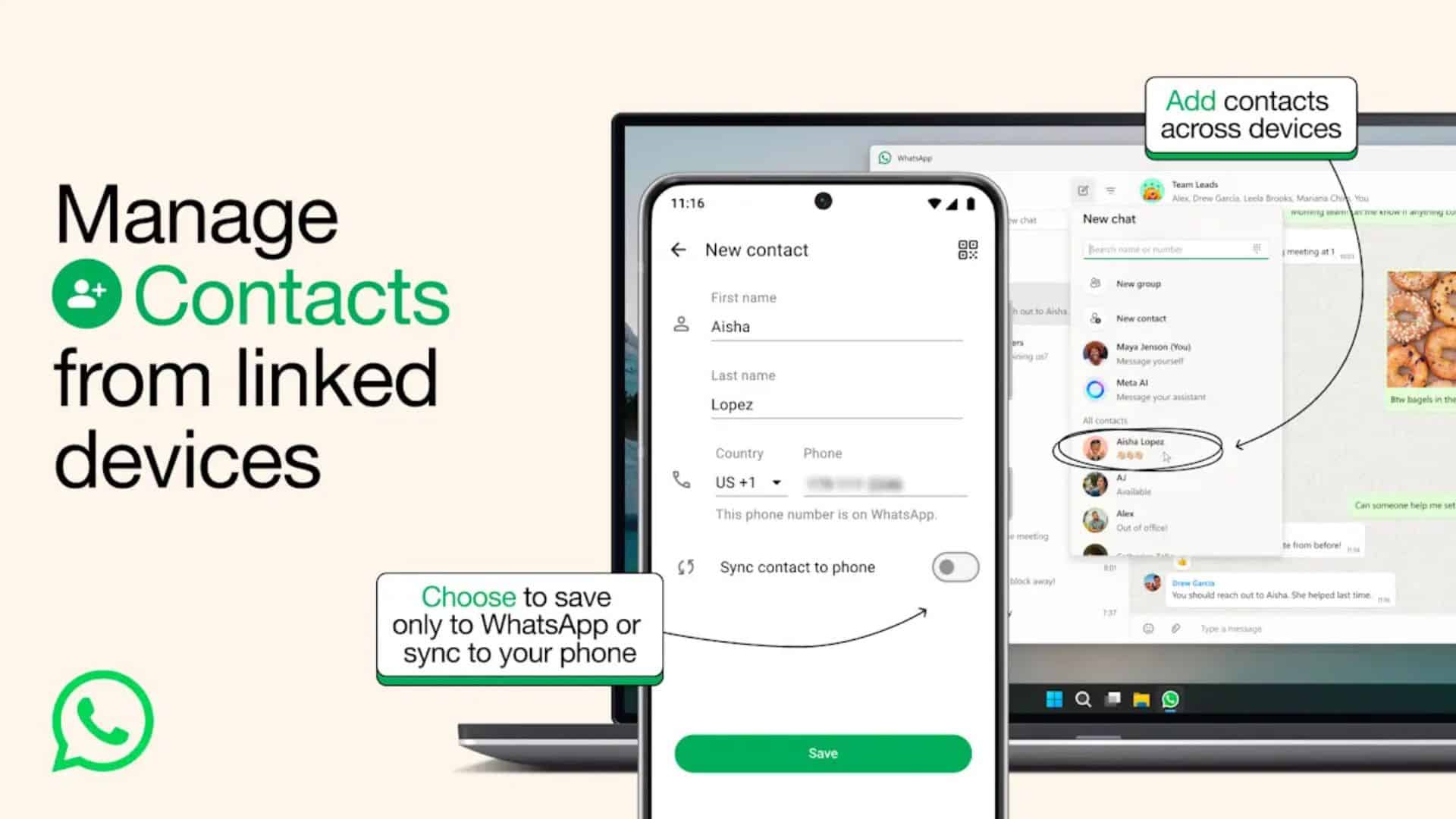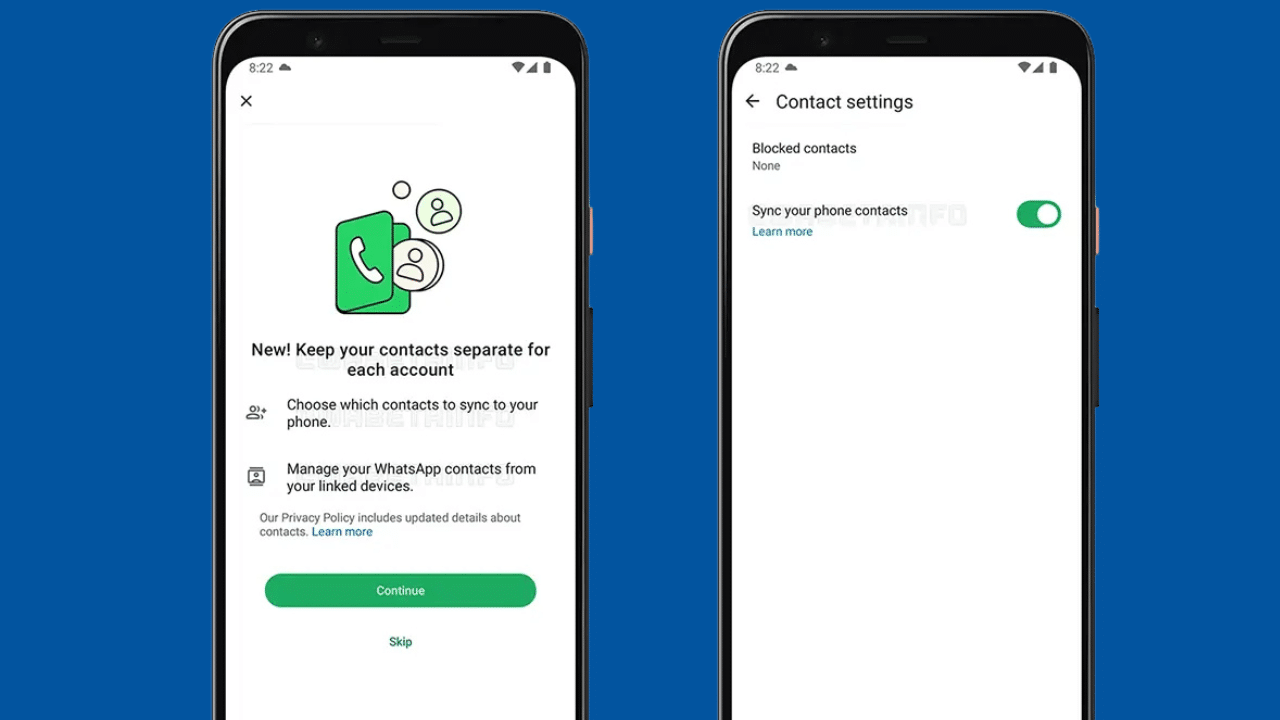Send WhatsApp Messages Without Saving the Contact Number
WhatsApp has introduced some great features like Communities, sharing live locations, and even the ability to message yourself. However, one feature that many users still miss is the ability to send a message to someone without saving their phone number. Fortunately, there are several ways to work around this limitation. In this blog, I’ll guide you through different methods to send WhatsApp messages to unsaved contacts quickly and easily.
Method 1: Use WhatsApp’s ‘Message Yourself’ Feature
One way to send a message to an unsaved number is by using WhatsApp’s Message Yourself feature. This feature not only helps you keep track of important notes and reminders but also allows you to message people without saving their contact numbers.
Steps:
- Open WhatsApp and go to your personal chat (marked with your name and labeled as “You”).
- Enter the Un-saved Number in the chat, ensuring that you format it with the country code.
- Send the Number to yourself. It will appear as a blue clickable link.
- Tap on the Number, and you’ll see the option to chat with that contact without saving it.
This method is super handy when you need to contact someone without cluttering your contact list.
Method 2: Message an Unsaved Number from a Group
If the person you want to message is part of a WhatsApp group you’re in, you can contact them without saving their number. This method works directly within the app.
Steps:
- Open the Group Chat and scroll through the messages until you find a message from the unsaved number.
- Tap on the Unsaved Number, and a pop-up will appear with the option to message the person.
- If you can’t find the number in the chat, tap on the Group Name at the top of the screen and scroll through the list of members.
- Tap on the unsaved contact and select Message <phone number>.
This feature allows you to message group participants directly without the need to add them to your phonebook.
Method 3: Use WhatsApp’s Click-to-Chat Feature
WhatsApp also offers an official way to message unsaved numbers called Click-to-Chat. This method requires you to create a URL that will open a WhatsApp chat window directly.
Steps:
- Copy this link:
https://wa.me/phone-number - Replace
phone-numberwith the actual number of the person you want to message, including their country code but without symbols or spaces.- For example, if you want to message someone in India with the number 9876543210, you would use:
https://wa.me/919876543210
- For example, if you want to message someone in India with the number 9876543210, you would use:
- Paste this modified URL into your browser’s address bar and hit enter.
- You will be redirected to WhatsApp, where you can start the chat.
This method works on both mobile and desktop and is great if you frequently need to message unsaved numbers.
Method 4: Use iPhone Shortcuts to Message Unsaved Numbers
If you’re an iOS user, you can create a Siri Shortcut to message unsaved numbers directly on WhatsApp. It’s an efficient solution for those who enjoy using automation.
Steps:
- Search for the WhatsApp Unsaved Number shortcut online and download it to your iPhone.
- Open the Shortcuts app and tap on Add Shortcut.
- Once the shortcut is added, you can run it by tapping the shortcut in the app.
- Enter the unsaved phone number, and the shortcut will launch a chat window in WhatsApp.
This method is ideal for iPhone users who want a quick way to message unsaved contacts.
Method 5: Use Truecaller to Message Unsaved Numbers
If you have Truecaller installed on your phone, it can help you message unsaved numbers on WhatsApp. Truecaller is primarily used to identify unknown calls, but it also provides options to message users via WhatsApp.
Steps:
- Open the Truecaller app and paste the phone number you want to contact into the search bar.
- Tap on the contact that appears.
- On the contact details page, tap the WhatsApp option, and you’ll be redirected to WhatsApp to start a chat.
This method is helpful if you already use Truecaller for identifying unknown numbers.
Method 6: Use the Easy Message App
If you want a dedicated third-party app, you can try Easy Message, which simplifies the process of messaging unsaved numbers on WhatsApp.
Steps:
- Download Easy Message from the app store.
- Open the app and enter the unsaved phone number (with the country code).
- Tap Start Chat in WhatsApp, and the app will redirect you to the WhatsApp chat window for that number.
This app is a quick and easy solution, especially if you often message unsaved numbers.
Conclusion
There are several ways to send WhatsApp messages without saving someone’s contact number. Whether you prefer using WhatsApp’s native features like Message Yourself or Click-to-Chat or rely on third-party apps like Truecaller or Easy Message, you have plenty of options. Choose the method that best suits your needs!