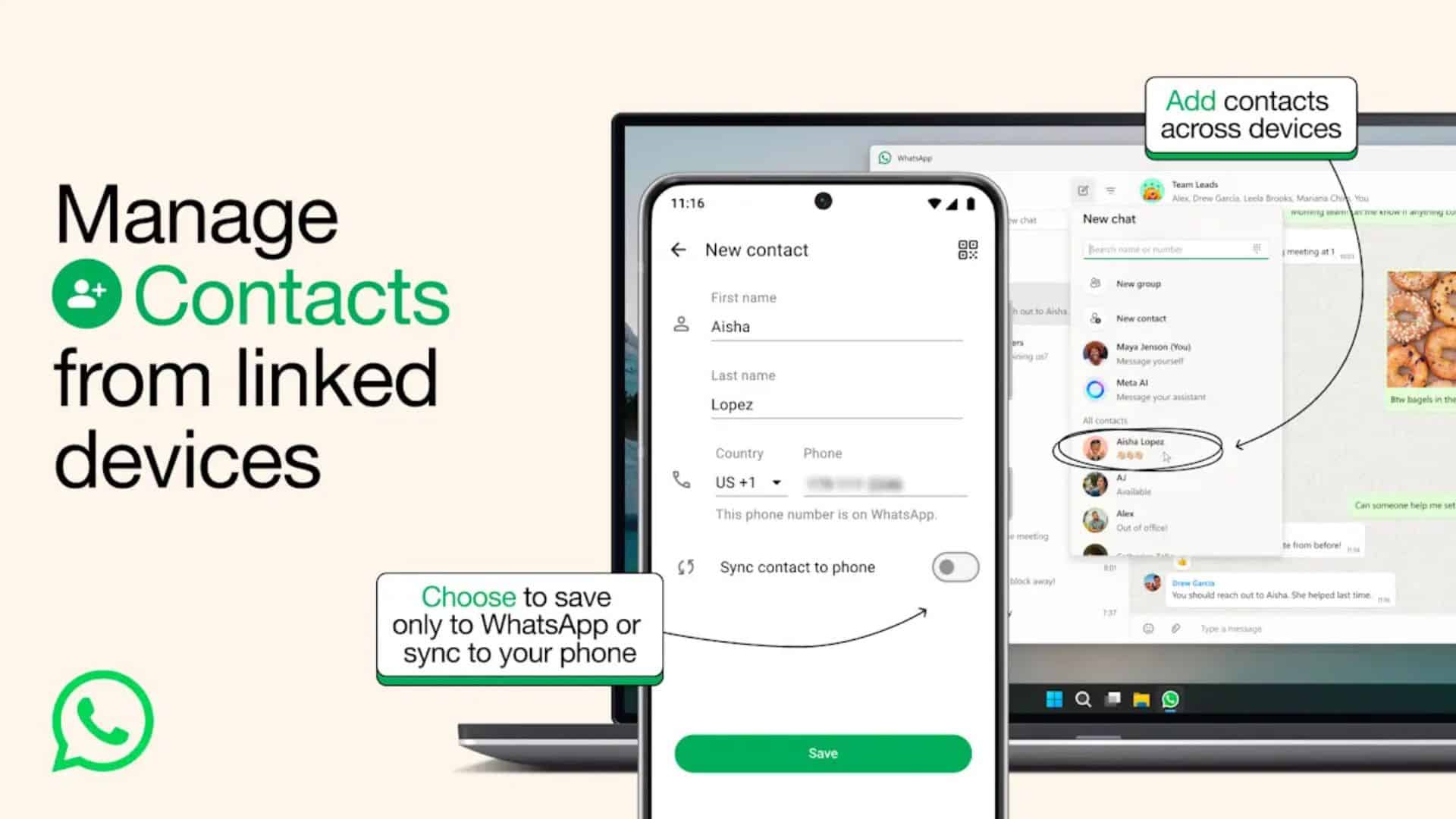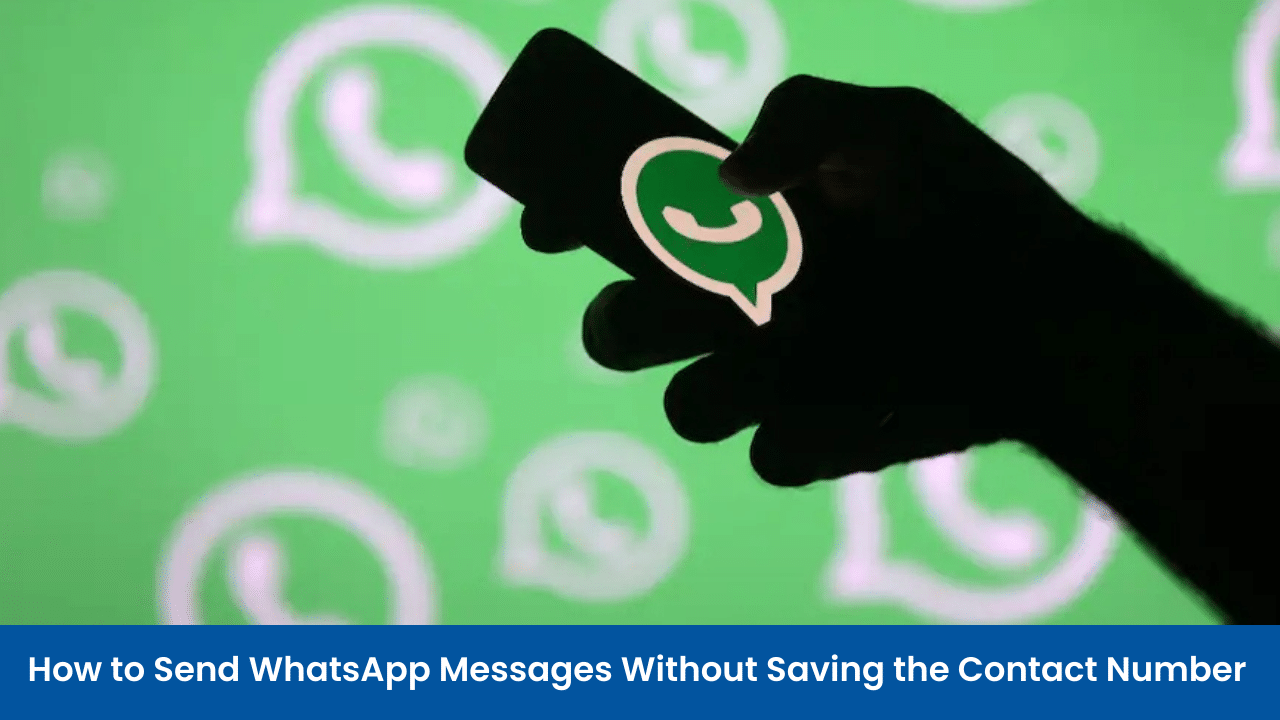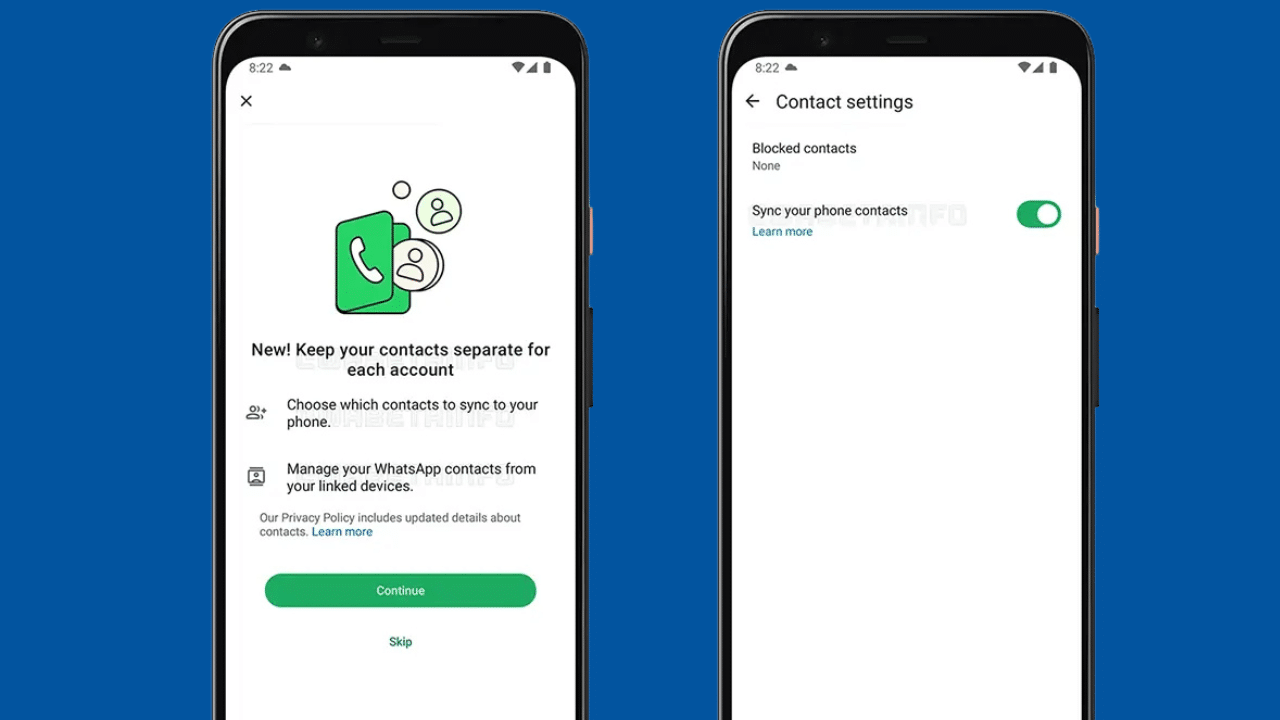In September, WhatsApp rolled out a game-changing feature that allows users to add and manage contacts from any device, whether it’s your phone, WhatsApp Web, or desktop. This new addition makes WhatsApp’s contact management more flexible and efficient, allowing for easy synchronization across multiple devices. Let’s dive deeper into how this new functionality works and what it means for users.
Subheadings and Detailed Sections
1. What is the New WhatsApp Contact Management Feature?
WhatsApp add contacts from any device WhatsApp’s new update brings a much-needed improvement—users can now add and manage contacts from any device they are logged into, including WhatsApp Web and desktop. This eliminates the need to rely solely on your primary mobile device. Moreover, you can sync contacts across devices or keep them separate, depending on your preferences.
2. How Does WhatsApp Contact Syncing Work?
WhatsApp contact syncing WhatsApp’s contact syncing feature is designed to make managing your contacts effortless. When you add a new contact, you can now choose to sync it across all your devices or just save it locally to your current device. This option helps separate business contacts from personal ones when needed, making it ideal for multi-account users.
3. Adding Contacts from WhatsApp Web and Desktop
WhatsApp manages contacts from linked devices This update allows you to add and manage contacts straight from WhatsApp Web or your desktop app. Users who often switch between devices will find this feature particularly useful. The option to manage contacts directly from a PC with a full keyboard is not only convenient but also speeds up the process of adding new contacts.
4. Benefits of Contact Syncing Across Devices
- Convenience: No need to juggle between devices when adding new contacts.
- Seamless Transition: If you switch devices, your contacts are already there.
- Business and Personal Separation: Add contacts on different devices for personal and professional use without overlapping them. This feature also supports users with multiple WhatsApp accounts on the same phone, giving them more control over contact management.
5. Privacy Improvements with Username-Based Contact Addition
WhatsApp adds contacts from any device While not yet fully rolled out, WhatsApp plans to introduce another privacy-centered feature: adding contacts by usernames instead of phone numbers. This brings WhatsApp closer to competitors like Telegram and enhances privacy, as users won’t have to share their phone numbers to connect.
6. How to Use the Contact Sync Feature: Step-by-Step Guide
WhatsApp manages contacts from linked devices Here’s a quick guide to help you use the new contact syncing and management feature on WhatsApp:
- Open WhatsApp on Any Device: Start by logging into WhatsApp from your phone, WhatsApp Web, or desktop app.
- Go to the Contact Section: Navigate to the ‘Contacts’ section, where you will see an option to add a new contact.
- Choose to Sync Contacts: When adding a contact, you will see a new option to “Sync contacts to phone.” Decide whether to sync it across all devices or keep it device-specific.
- Manage Existing Contacts: You can now manage existing contacts from the same interface on any device.
7. Limitations and What’s Coming Next
New WhatsApp Feature: WhatsApp add contacts from any device While this feature is undoubtedly useful, WhatsApp notes that contacts not synced across all devices may not be backed up. So, if you lose your device or switch phones, those contacts may not carry over. However, with WhatsApp’s future update allowing users to save contacts via usernames, this feature will become even more privacy-focused and flexible.
Conclusion:
WhatsApp’s latest update simplifies contact management by letting users add, sync, and manage contacts across any device, be it mobile, web, or desktop. The added flexibility and privacy improvements, especially with the upcoming username-based contact addition, make WhatsApp an even more versatile messaging app. Stay tuned as more updates roll out, and in the meantime, enjoy the freedom to manage your contacts from wherever you are.