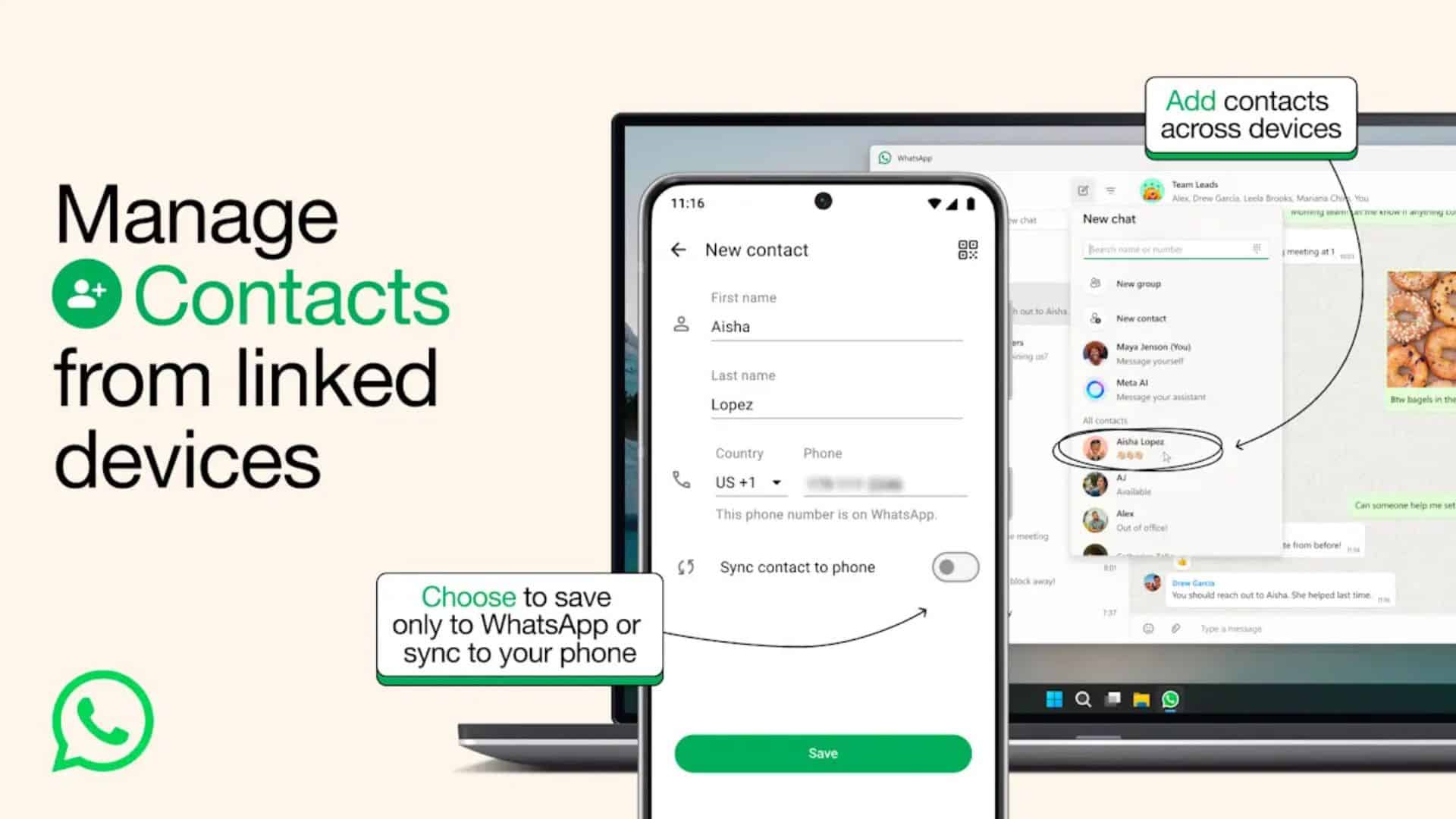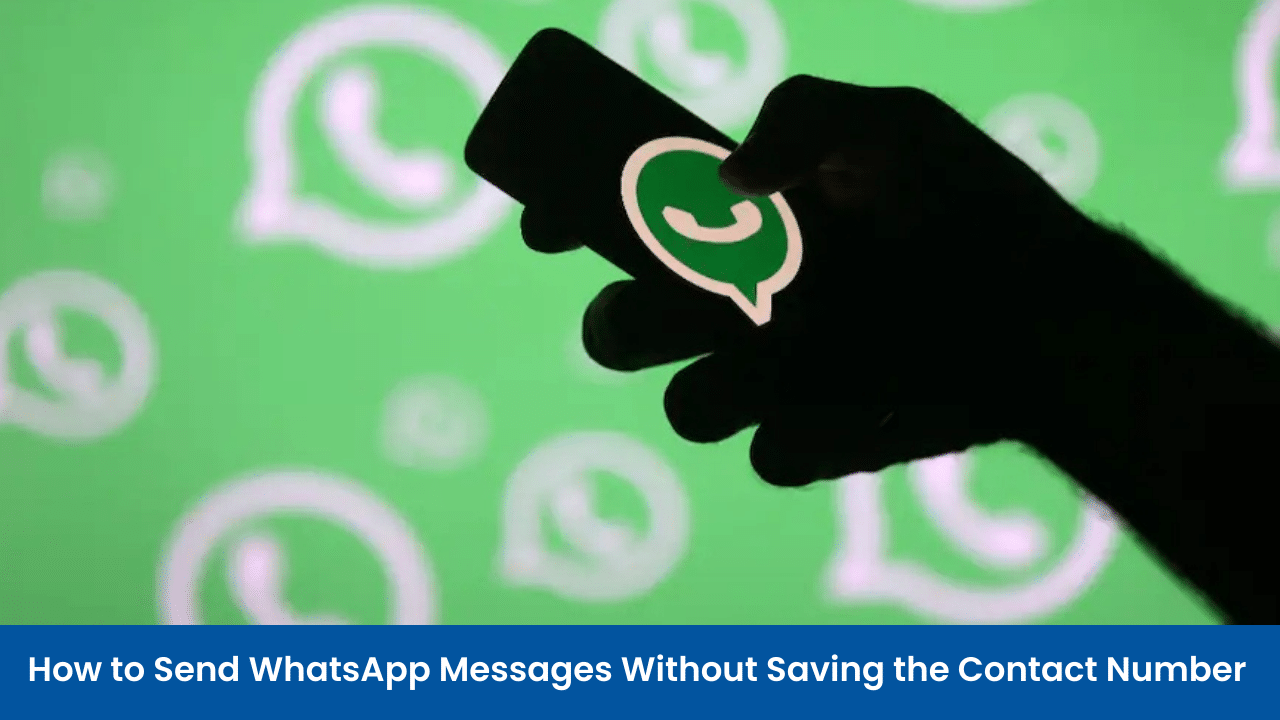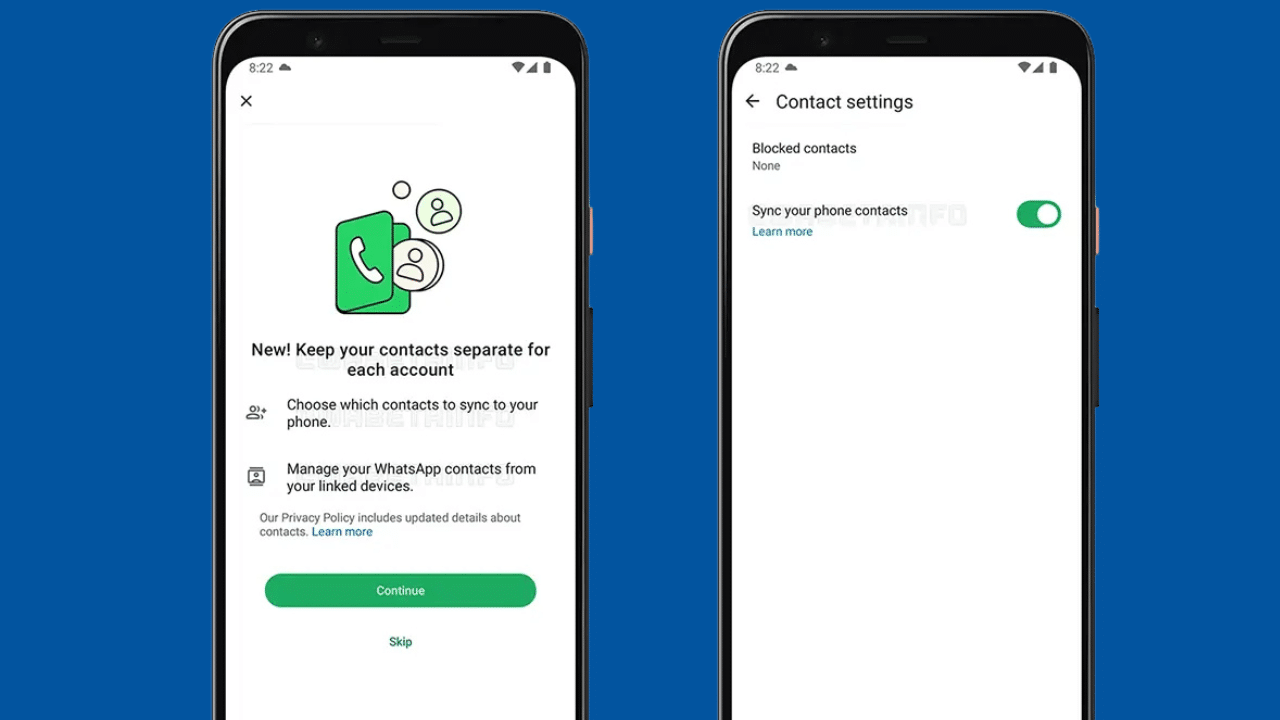In today’s fast-paced world, technology is evolving rapidly, and Google continues to be at the forefront of these advancements. One of the latest innovations from Google is the Google Lens Video Search feature. With this new feature, Google Lens is no longer just a tool for static image searches. Now, you can search using videos and voice prompts, making it more versatile and user-friendly. In this post, we’ll dive deep into how the feature works, its benefits, and the areas where it still needs improvement.

What Is Google Lens Video Search?
Google Lens Video Search is a new feature that allows users to conduct searches using video footage instead of just static images. Introduced at Google I/O 2024, this feature has added a new dimension to the way we interact with Google Lens. By simply recording a video and using a voice prompt, Google Lens can identify objects, translate languages, and even suggest related products or information based on the video input.
Before this update, Google Lens relied heavily on static images, which sometimes limited the amount of information it could provide. With video search, users can now capture more detail by moving around an object or covering different aspects of a situation. This has the potential to provide more accurate and comprehensive search results.
How to Use Google Lens Video Search?
Using the Google Lens Video Search feature is simple and intuitive. If you’re familiar with the Lens app, here’s a quick guide to get started:
- Open the Google Lens app on your Android or iOS device.
- Press and hold the search button, which will trigger the Search with Video feature.
- You’ll see a prompt asking you to “Speak now to ask about this video.”
- After recording your video, Google Lens will generate an AI Overview and show relevant search results based on both the video content and your voice prompt.
While this feature hasn’t yet made its way to the web, it’s likely that Google will focus on enhancing the mobile experience first. This makes sense given that most people use Google Lens on mobile devices.
Key Advantages of Google Lens Video Search
- Enhanced Object Identification
One of the most significant advantages of Google Lens Video Search is its ability to identify objects more effectively. For instance, in a demo at Google I/O 2024, Google showcased the tool identifying different species of fish in an aquarium. This type of recognition is much more complex with static images, as videos allow you to show various angles and details. - Improved Search Flexibility
The flexibility that comes with video search cannot be overstated. Imagine you’re trying to identify a complex gadget or electronic device. With a static image, you might miss crucial details like a hidden port or a label on the back. Video allows you to capture all of these details, making Google Lens Video Search more accurate in such cases. - Voice-Assisted Search
Combining video search with voice prompts makes the process even smoother. Not only can you show the app what you’re looking at, but you can also verbally ask questions about the video. This multimodal approach makes it much easier to get answers about complex objects or scenarios. - Practical Applications
Imagine your child gets a minor scrape while playing, and you’re unsure what treatment to use. You can now record the wound and ask Google Lens for suggestions on remedies, saving time and effort. Similarly, it can help you find product suggestions based on items you own, like identifying a book and recommending similar titles.
Limitations of Google Lens Video Search
While the Google Lens Video Search feature is a major leap forward, it’s not without its limitations.
- Accuracy in Object Identification
While the tool does a great job in many cases, there are still instances where it struggles to identify objects accurately. For example, during testing, it correctly identified an action figure from the popular anime Jujutsu Kaisen as Gojo Satoru, but it confused other tech gadgets like the Nokia XR20 with different products. - Issues with Translation
Another limitation of Google Lens Video Search is its performance with translations. While the traditional image-based Google Lens translation works well, the video search feature sometimes produces inaccurate translations. During tests at the Google for India event, the tool misinterpreted a translation prompt in Hindi, leading to what developers call “AI hallucinations.” - Limited Compatibility
As of now, the Search with Video feature is only available on mobile platforms like Android and iOS, with no support for desktop or web-based versions. This limits its accessibility to mobile users only, and there’s no word yet on whether this will change. - Voice Prompt Sensitivity
While the voice prompt feature is a welcome addition, it is still somewhat hit or miss. When searching with both video and voice prompts, there were instances where the AI misunderstood or didn’t provide the best possible results. This could improve with future updates, but for now, users may still encounter occasional issues.
Google Lens Video Search: Future Potential
Despite these limitations, the future of Google Lens Video Search is exciting. Google has indicated that it’s working on adding new capabilities, such as the ability to identify sounds. Imagine being able to point your camera at a bird and have Lens not only identify the species but also recognize its call. The addition of sound recognition could open up entirely new possibilities for how we use the tool.
Moreover, Google’s commitment to privacy ensures that the videos captured during searches are not stored. According to Google, videos are deleted once the AI has finished processing the search, providing users with peace of mind.
Conclusion: Is Google Lens Video Search Worth Using?
The introduction of Google Lens Video Search marks a significant step forward in how we interact with technology. By combining video, voice prompts, and AI-generated overviews, Google has created a tool that is both powerful and practical for everyday use. While it’s not perfect, especially in areas like translation and object identification, the potential for future updates makes it a tool worth trying.
Whether you’re looking to identify objects, find product suggestions, or solve everyday challenges, Google Lens Video Search can be a valuable companion. As it continues to evolve, we can expect even more impressive features and higher accuracy in the future.
If you’ve tried Google Lens Video Search, share your experience in the comments below. How well did it work for you?